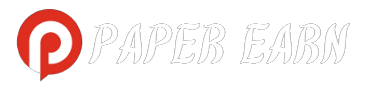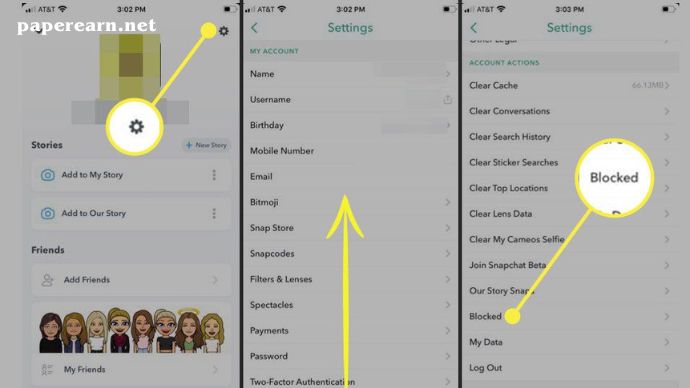How to Block or Unblock Someone on Snapchat, with its ephemeral nature, is a popular platform for sharing moments with friends. However, there may come a time when you need to manage your connections. Whether it’s to maintain your privacy or handle a problematic relationship, blocking or unblocking someone on Snapchat is a straightforward process. In this guide, we’ll walk you through the steps.
Blocking Someone on Snapchat:
Blocking someone on Snapchat ensures that they can’t view your stories, send you snaps, or see your location on the Snap Map. If you’ve decided it’s time to cut ties, here’s how you can do it:
- Open Snapchat:
- Launch the Snapchat app on your mobile device. Make sure you’re logged into your account.
- Go to Chat:
- Swipe right to access the Chat screen. Find the person you want to block.
- Open Chat:
- Tap on the chat icon next to the person’s name to open the chat.
- More Options:
- In the top right corner of the chat screen, you’ll see three vertical dots. Tap on them to open more options.
- Block:
- Among the options, you’ll find “Block.” Tap on it.
- Confirmation:
- Snapchat will ask you to confirm your decision. Confirm, and you’re done!
Blocking is a quick and effective way to sever ties with someone on Snapchat. However, keep in mind that they won’t be notified of your decision.
Unblocking Someone on Snapchat:
Decided to give someone a second chance? Here’s how to unblock them:
- Open Snapchat:
- Launch the Snapchat app and log in.
- Profile Icon:
- On the camera screen, find and tap on your profile icon in the top left corner.
- Settings:
- In your profile, locate the gear icon to access Settings.
- Privacy:
- In Settings, find the “Privacy” option.
- Blocked:
- Look for the “Blocked” section. This is where you’ll find a list of people you’ve blocked.
- Unblock:
- Find the person you want to unblock and tap on the X icon next to their name.
- Confirmation:
- Snapchat will ask for confirmation. Confirm, and you’ve successfully unblocked them.
Remember, unblocking someone allows them to see your stories and send you snaps again. If privacy is a concern, consider adjusting your privacy settings after unblocking.
Additional Tips:
- Privacy Settings:
- Regularly review your Snapchat privacy settings to ensure they align with your comfort level.
- Report and Safety:
- If someone’s behavior is inappropriate or makes you feel unsafe, use Snapchat’s reporting and safety features.
- Think Before Blocking:
- Blocking is a decisive step. Before blocking someone, consider if it’s the best course of action or if a conversation might resolve the issue.
Conclusion
managing your connections on Snapchat through blocking and unblocking is a simple yet powerful way to control your social experience on the platform. Whether it’s about maintaining your privacy, handling a challenging relationship, or giving someone a second chance, Snapchat provides user-friendly tools to navigate these dynamics.
Blocking someone, as outlined in the first part of this guide, is a decisive action that severs communication and restricts access to your Snapchat content. It’s a useful tool for maintaining boundaries and ensuring a more comfortable online environment. However, it’s essential to remember that the person you block won’t receive a notification, offering a silent exit from your Snapchat world.
Frequently Asked Questions
Q1: Can the person I blocked on Snapchat see that they’ve been blocked?
Answer: No, Snapchat does not notify users when they’ve been blocked. Blocking someone on Snapchat is a discreet action, and the person you block won’t receive any explicit notification about being blocked. They may, however, infer it if they notice a sudden lack of communication or access to your stories.
Q2: Can I unblock someone on Snapchat without them knowing?
Answer: Yes, unblocking someone on Snapchat is a private action. The person you unblock won’t receive any notification about the unblocking. However, they will regain access to your content, so if maintaining privacy is a concern, consider adjusting your privacy settings after unblocking.
Q3: Can I report someone on Snapchat if their behavior is inappropriate even after blocking them?
Answer: Yes, Snapchat provides reporting and safety features. If someone’s behavior is inappropriate or makes you feel unsafe, you can report them even if you have blocked them. To report someone, go to your Chat with them, tap the three dots in the top right corner, and select “Report.” Snapchat takes user safety seriously and investigates reported issues.