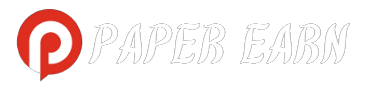In the ever-evolving digital landscape, the fusion of artificial intelligence (AI) with social media platforms has ushered in a realm of possibilities. Instagram, a frontrunner in the realm of social networking, has introduced an enticing AI chat feature, offering users an avenue to interact with AI bots for various purposes. This article delves into the intricacies of creating an AI chat on Instagram, enabling users to fully harness the capabilities of this innovative feature.
How to Kickstart an AI Chat on Instagram:
Embarking on the journey of AI chats on Instagram is a seamless process. Follow these straightforward steps to initiate your AI chat:
- Open the Instagram App:
- Launch the Instagram app on your iPhone or Android device.
- Access the Messaging Feature:
- Locate the Message icon, typically positioned in the top-right corner.
- Tap on the pen and paper icon to commence a new message.
- Initiate an AI Chat:
- At the top of the messaging page, identify the “Create an AI chat” feature.
- Tap the arrow adjacent to it.
- Choose Your AI Bot:
- Instagram offers a diverse array of AI bots tailored for various purposes.
- Opt for “Meta AI” for general assistance, or explore creative experiences with bots like “Dungeon Master” for storytelling or “Carter” for dating advice.
- Start the Conversation:
- Click on the chosen bot icon to initiate the chat.
- Pose your own questions or select from suggested queries above the message box.
- The AI bot will promptly respond, facilitating a seamless conversation.
- Explore Additional Features:
- Click on the ‘i’ icon in the top-right corner to share the conversation, delve into AI model creation, and even follow the Instagram profile of the AI bot.
- Provide Feedback:
- Use the thumbs-up or thumbs-down buttons next to the bot’s responses to offer feedback on your experience.
It’s essential to note that as of November 2023, AI Chat is exclusively available on the Instagram mobile app for both iOS and Android, with the browser version not supporting this feature.
Key Considerations When Using AI Chats on Instagram:
Navigating AI chats on Instagram comes with essential considerations:
- Accuracy of Information:
- AI bots may not consistently provide accurate or comprehensive information.
- For instance, feedback from the “Creative Writing Partner” bot may occasionally be inaccurate.
- Privacy Concerns:
- Exercise caution when sharing personal information, especially with bots like “Meta,” as your messages may contribute to AI training.
- Chat Deletion:
- Deleting a chat permanently erases its content, and restarting won’t recover the previous conversation.
- Keep in mind that Meta may retain access to shared information.
Conclusion:
The introduction of the “AI chat on Instagram” feature signifies a paradigm shift in user interactions with technology, democratizing AI for a broader audience. Whether embarking on adventures, seeking advice, or engaging in casual conversations, AI chats on Instagram promise a dynamic and enjoyable experience. Embrace the future of social media with AI as your companion during your Instagram escapades!
Frequently Asked Questions
Q1: What types of AI bots are available on Instagram?
A1: Instagram offers a diverse range of AI bots catering to different purposes. For general assistance, “Meta AI” is recommended. Alternatively, users can explore creative experiences with bots like “Dungeon Master” for storytelling or “Carter” for dating advice.
Q2: Are AI chats on Instagram available on both iOS and Android?
A2: Yes, as of November 2023, AI Chat is accessible on the Instagram mobile app for both iOS and Android devices. However, the browser version does not currently support this feature.
Q3: Is there a risk of privacy infringement when interacting with AI bots?
A3: While engaging with AI bots, especially “Meta,” users should exercise caution when sharing personal information. Messages may contribute to AI training, and it’s advisable to avoid disclosing sensitive details for privacy protection.