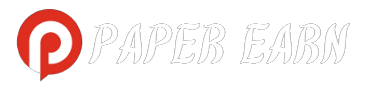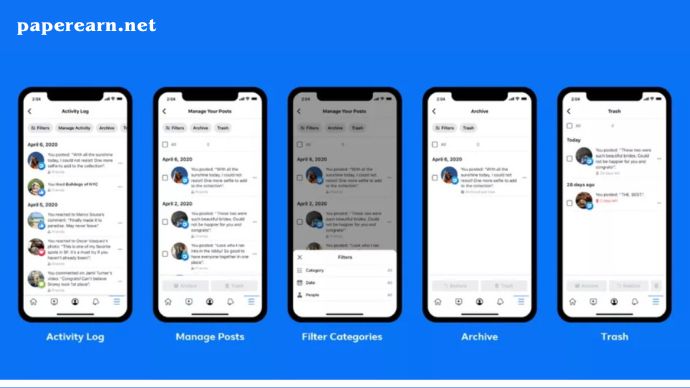Have you ever regretted deleting a Facebook post and wished you could get it back? Whether it was an accidental deletion or a change of heart, recovering deleted Facebook posts is easier than you think. In this guide, we’ll walk you through the simple process of restoring your posts and provide answers to common questions.
Understanding Facebook Post Deletion:
When you delete a post on Facebook, it doesn’t disappear immediately. Instead, it’s moved to a hidden folder called Trash, where it stays for 30 days before being permanently deleted. This means you have a 30-day window to recover any accidentally deleted posts.
How to Recover Deleted Facebook Posts:
Let’s explore how you can recover deleted Facebook posts from the Trash folder using either the Facebook app on your smartphone or the website on your computer.
Recovering Posts on the Facebook App:
- Open the Facebook app on your smartphone.
- Navigate to your profile.
- Tap the ellipsis icon (three dots) to access profile settings.
- Select “Archive.”
- Tap “Trash” on the Archive page.
- Find the post you want to recover, tap the ellipsis beside it.
- Select “Restore to profile.”
Recovering Posts on the Facebook Website:
- Launch a web browser and go to Facebook.com.
- Go to your profile.
- Click on the ellipsis icon and select “Archive.”
- Click on “Trash” on the left sidebar.
- Find the post you want to recover, click the ellipsis beside it.
- Select “Restore to profile.”
FAQs About Recovering Deleted Facebook Posts:
Q1: What happens if I can’t find my post in the Trash folder?
A: If your post is an individual photo or has been in the Trash folder for over 30 days, it won’t appear there. Only complete posts are moved to the Trash folder.
Q2: What’s the difference between deleting and archiving a post?
A: Deleting permanently removes a post after 30 days, while archiving hides it from your profile, allowing you to unarchive or delete it later.
Q3: Should I delete or archive my Facebook posts?
A: Choose based on your goal. Archive for temporary removal, delete for permanent elimination. If unsure, archive to retain the option of recovery.
Conclusion:
Now equipped with the knowledge of recovering deleted Facebook posts, confidently manage your content on the platform. Don’t let your posts stay lost—bring them back with ease!