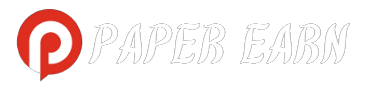In the realm of gaming, every detail matters, and the ability to spot enemies swiftly can be a game-changer, especially in competitive titles like CS:GO. Enter vibranceGUI, a potent application designed to streamline the management of NVIDIA’s Digital Vibrance Control and now extended support for AMD’s Saturation settings. In this comprehensive exploration, we’ll delve into the functionality, advantages, and impact of vibranceGUI on gaming experiences.
Understanding Digital Vibrance Control and Saturation:
Digital Vibrance Control (DVC) and Saturation settings play a pivotal role in manipulating color vibrancy and image saturation on your monitor. These settings are embedded within NVIDIA and AMD graphics card drivers, offering users the ability to enhance the visual appeal of their gaming environments. However, a significant drawback arises when these settings persist after exiting a game, causing an inconsistent visual experience on the Windows desktop.
vibranceGUI: A Game-Changing Solution:
vibranceGUI emerges as a powerful solution to the persistent color vibrancy issue. By leveraging the NVIDIA Driver API, this application automates the adjustment of Digital Vibrance/Saturation settings. The result? A seamless transition between vibrant in-game visuals and a consistent, balanced appearance on the Windows desktop. No longer do users need to manually tweak settings in the graphics card control panels, saving time and eliminating the frustration of constant adjustments.
The Competitive Edge:
The benefits of utilizing Digital Vibrance/Saturation settings, particularly in competitive games like CS:GO, are not to be underestimated. Professional players, including renowned figures like GeT_RiGhT, f0rest, friberg, and ScreaM, have incorporated these settings into their arsenal. The heightened vibrancy enhances enemy detection, providing players with a crucial competitive edge.
CS:GO and Beyond: Real-World Applications:
CS:GO serves as a prime example of how vibranceGUI can make a tangible difference in gaming performance. The fast-paced nature of CS:GO demands quick reflexes and acute awareness, making the ability to spot opponents amidst intricate environments paramount. The increased vibrancy facilitated by vibranceGUI aids players in precisely this aspect, contributing to improved reaction times and heightened situational awareness.
Moreover, the applicability of vibranceGUI extends beyond CS:GO. In a gaming landscape where vibrant visuals are increasingly valued, titles across various genres benefit from the enhanced color reproduction. Whether exploring fantastical landscapes in an open-world adventure or engaging in intense firefights in a first-person shooter, the immersive experience amplified by vibranceGUI is undeniable.
Customization and User-Friendly Interface:
One of the strengths of vibranceGUI lies in its user-friendly interface, providing gamers with a hassle-free experience. The application allows for easy customization, letting users tailor Digital Vibrance/Saturation levels to their preferences. Whether aiming for a subtle enhancement or an intense burst of color, vibranceGUI accommodates a spectrum of visual preferences, making it a versatile tool for gamers.
Safety and Compatibility:
Concerns regarding the safety and compatibility of third-party applications are natural. vibranceGUI addresses these apprehensions by operating within the bounds of the NVIDIA Driver API, ensuring compatibility and stability. The application is designed to seamlessly integrate with NVIDIA and AMD graphics cards, delivering its functionality without compromising system stability.
Conclusion:
In the dynamic world of gaming, where every advantage counts, vibranceGUI stands out as a tool that goes beyond aesthetics. It addresses a specific pain point – the inconsistency in color vibrancy settings – and streamlines the gaming experience. The testimonials of professional players, coupled with the widespread adoption of vibranceGUI, attest to its impact on gaming performance.