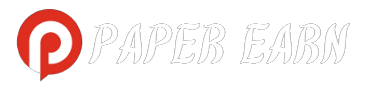Subscribe to Updates
Get the latest creative news from FooBar about art, design and business.
Browsing: Apple
Capturing screenshots of entire web pages, especially those with extensive content that extends beyond a single screen view, can be a challenging task. Fortunately, Mac users…
Attempting to bypass iPhone/iPad restrictions without the password may violate terms of service and could potentially cause permanent damage to your device. It’s always recommended to…
Disable AirPods’ location tracking feature with ease. By tweaking a few settings, you can prevent your AirPods from transmitting their location to nearby devices. This simple…
Disable iMessage for a specific contact on your iPhone, follow these steps. Open the Messages app, select the conversation with the contact, tap their name or…
FaceTime calls on your bill? Unlike regular phone calls, FaceTime calls usually don’t appear on your phone bill. Since they rely on data or Wi-Fi, they’re…
Fix unresponsive hot corners on macOS Sonoma, Ventura, or Monterey by adjusting settings in System Preferences. Navigate to “Mission Control” or “Desktop & Screen Saver,” then…
Activate Apple’s Theft Protection feature on your iPhone or iPad to safeguard against unauthorized use. Enable “Find My” in settings and link your Apple ID. If…
iPhone 15 & 15 Pro’s lock screen is a breeze with the ability to change its wallpaper. Personalize your device by selecting a new lock screen…
View your FaceTime history with a specific person, open the FaceTime app on your device. Tap on the “Recents” tab at the bottom. Scroll through the…
iPhone, if the stolen device protection feature is not visible, ensure that “Find Me” is enabled. Go to Settings > [your name] > Find My >…