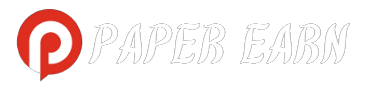WhatsApp groups are a popular way to stay connected with friends, family, colleagues, and communities. Joining a WhatsApp group is easy and can be done in just a few simple steps. In this comprehensive guide, we’ll walk you through the process of joining a WhatsApp group, covering everything from finding groups to joining them seamlessly.
Understanding WhatsApp Groups:
WhatsApp groups are chat rooms where you can communicate with multiple people at once. They can be created for various purposes, such as sharing updates, organizing events, or discussing common interests. Each group has one or more administrators who manage membership and group settings.
Finding WhatsApp Groups:
There are several ways to find WhatsApp groups to join:
Ask friends or acquaintances if they are part of any interesting groups.
Search online forums or social media platforms where groups are shared.
Use WhatsApp group invitation links shared on websites or in other groups.
Join groups related to specific topics using WhatsApp’s built-in search feature.
Joining WhatsApp Groups:
Once you’ve found a group you want to join, follow these steps:
a. Click on the group invitation link or ask the group admin to add you.
b. If using a link, it will redirect you to WhatsApp, where you’ll see a prompt to join the group.
c. Confirm your decision to join the group by tapping “Join Group.”
Etiquette and Best Practices:
To ensure a positive experience for everyone in the group, it’s important to follow some etiquette and best practices:
Respect other members’ privacy and avoid sharing sensitive information without their consent.
Stay on topic and avoid spamming the group with irrelevant messages.
Be courteous and considerate in your interactions with other members.
Follow any specific rules or guidelines set by the group admins.
Troubleshooting Common Issues:
If you encounter any issues while trying to join a WhatsApp group link, here are some troubleshooting tips:
Ensure that you have the latest version of WhatsApp installed on your device.
Check your internet connection to make sure it’s stable.
If using a group invitation link, ensure that it’s still valid and hasn’t expired.
Contact the group admin if you’re having trouble joining the group or if you have any questions.
Conclusion
Joining a WhatsApp group is a straightforward process that allows you to connect with like-minded individuals and stay informed about topics that interest you. By following the steps outlined in this guide and adhering to proper etiquette, you can make the most of your WhatsApp group experience.